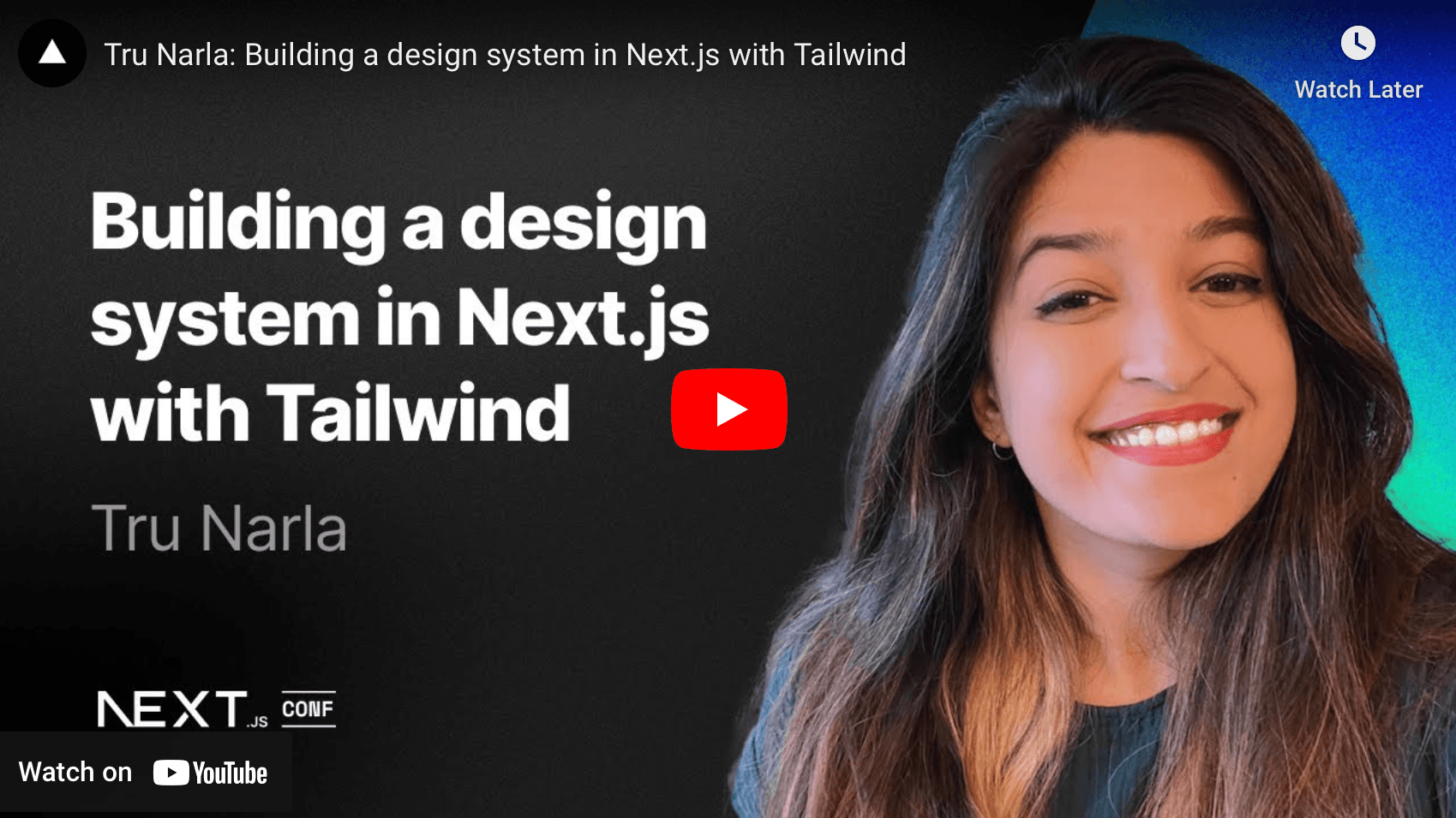Getting Started
Although cva is a tiny (opens in a new tab) library, it's best to use in a SSR/SSG environment – your user probably doesn't need this JavaScript, especially for static components.
Tru Narla (opens in a new tab) did a wonderful overview of cva at Next.js Conf 2022 – you should check it out before continuing:
Your First Component
To kick things off, let's build a "basic" button component, using cva to handle our variant's classes
Use of Tailwind CSS is optional
// components/button.ts
import { cva } from "class-variance-authority";
const button = cva(["font-semibold", "border", "rounded"], {
variants: {
intent: {
primary: [
"bg-blue-500",
"text-white",
"border-transparent",
"hover:bg-blue-600",
],
// **or**
// primary: "bg-blue-500 text-white border-transparent hover:bg-blue-600",
secondary: [
"bg-white",
"text-gray-800",
"border-gray-400",
"hover:bg-gray-100",
],
},
size: {
small: ["text-sm", "py-1", "px-2"],
medium: ["text-base", "py-2", "px-4"],
},
},
compoundVariants: [
{
intent: "primary",
size: "medium",
class: "uppercase",
// **or** if you're a React.js user, `className` may feel more consistent:
// className: "uppercase"
},
],
defaultVariants: {
intent: "primary",
size: "medium",
},
});
button();
// => "font-semibold border rounded bg-blue-500 text-white border-transparent hover:bg-blue-600 text-base py-2 px-4 uppercase"
button({ intent: "secondary", size: "small" });
// => "font-semibold border rounded bg-white text-gray-800 border-gray-400 hover:bg-gray-100 text-sm py-1 px-2"Compound Variants
Variants that apply when multiple other variant conditions are met.
// components/button.ts
import { cva } from "class-variance-authority";
const button = cva("…", {
variants: {
intent: { primary: "…", secondary: "…" },
size: { small: "…", medium: "…" },
},
compoundVariants: [
// Applied via:
// `button({ intent: "primary", size: "medium" })`
{
intent: "primary",
size: "medium",
class: "…",
},
],
});Targeting Multiple Variant Conditions
// components/button.ts
import { cva } from "class-variance-authority";
const button = cva("…", {
variants: {
intent: { primary: "…", secondary: "…" },
size: { small: "…", medium: "…" },
},
compoundVariants: [
// Applied via:
// `button({ intent: "primary", size: "medium" })`
// or
// `button({ intent: "secondary", size: "medium" })`
{
intent: ["primary", "secondary"],
size: "medium",
class: "…",
},
],
});Additional Classes
All cva components provide an optional class or className prop, which can be used to pass additional classes to the component.
// components/button.ts
import { cva } from "class-variance-authority";
const button = cva(/* … */);
button({ class: "m-4" });
// => "…buttonClasses m-4"
button({ className: "m-4" });
// => "…buttonClasses m-4"TypeScript
VariantProps
cva offers the VariantProps helper to extract variant types
// components/button.ts
import type { VariantProps } from "class-variance-authority";
import { cva, cx } from "class-variance-authority";
/**
* Button
*/
export type ButtonProps = VariantProps<typeof button>;
export const button = cva(/* … */);Required Variants
To keep the API small and unopinionated, cva doesn't offer a built-in solution for setting required variants.
Instead, we recommend using TypeScript's Utility Types (opens in a new tab):
// components/button.ts
import { cva, type VariantProps } from "class-variance-authority";
export type ButtonVariantProps = VariantProps<typeof buttonVariants>;
export const buttonVariants = cva("…", {
variants: {
optional: { a: "…", b: "…" },
required: { a: "…", b: "…" },
},
});
/**
* Button
*/
export interface ButtonProps
extends Omit<ButtonVariantProps, "required">,
Required<Pick<ButtonVariantProps, "required">> {}
export const button = (props: ButtonProps) => buttonVariants(props);
// ❌ TypeScript Error:
// Argument of type "{}": is not assignable to parameter of type "ButtonProps".
// Property "required" is missing in type "{}" but required in type
// "ButtonProps".
button({});
// ✅
button({ required: "a" });Composing Components
Whilst cva doesn't yet offer a built-in method for composing components, it does offer the tools to extend components on your own terms…
For example; two cva components, concatenated together with cx:
// components/card.ts
import type { VariantProps } from "class-variance-authority";
import { cva, cx } from "class-variance-authority";
/**
* Box
*/
export type BoxProps = VariantProps<typeof box>;
export const box = cva(["box", "box-border"], {
variants: {
margin: { 0: "m-0", 2: "m-2", 4: "m-4", 8: "m-8" },
padding: { 0: "p-0", 2: "p-2", 4: "p-4", 8: "p-8" },
},
defaultVariants: {
margin: 0,
padding: 0,
},
});
/**
* Card
*/
type CardBaseProps = VariantProps<typeof cardBase>;
const cardBase = cva(["card", "border-solid", "border-slate-300", "rounded"], {
variants: {
shadow: {
md: "drop-shadow-md",
lg: "drop-shadow-lg",
xl: "drop-shadow-xl",
},
},
});
export interface CardProps extends BoxProps, CardBaseProps {}
export const card = ({ margin, padding, shadow }: CardProps = {}) =>
cx(box({ margin, padding }), cardBase({ shadow }));